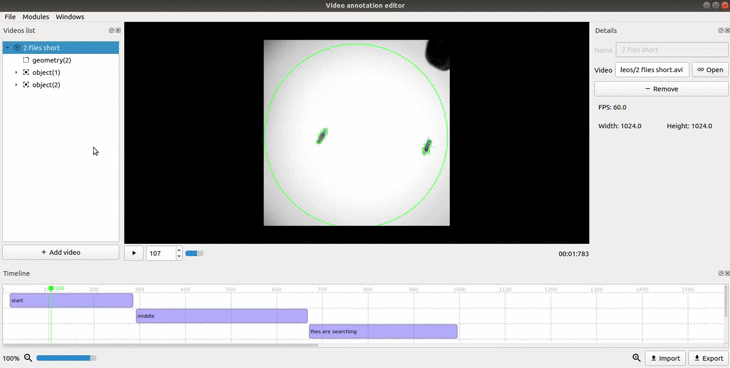Path map¶
This module maps the path of an object.
How to use¶
1. Open the “Modules” tab and choose the “Path map” module.
2. Check the corresponding checkboxes to select the video, the object and the path/contour for which you want to calculate a pathmap.
3. Use the blue slider or the left and right textboxes to set a start and an end frame for the calculation. The pathmap will only be calculated for the interval you choose.
Note
To change the start and end frame you also have to click on the name of the video, not just the checkbox
4. Use the “Radius” slider to set the radius size for the object. A bigger radius has a bigger impact in the pathmap. Try different sizes for the radius until you’re happy with the resulting pathmap.
5. Press the “Apply” button and you’re done.
Result¶
The calculated pathmap will be added to the video as a new image called “pathmap-1”.
Example¶