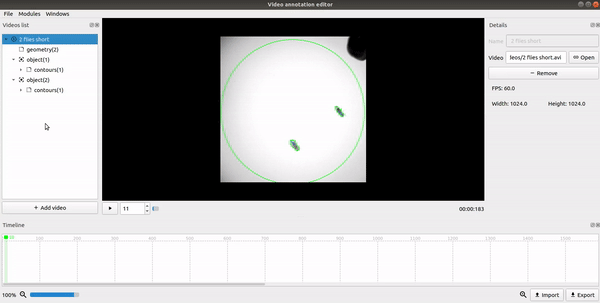Distances¶
This module calculates the distances between two objects, using their paths or contours.
How to use¶
1. Open the “Modules” tab and choose the “Distances” module.
2. Check the corresponding checkboxes to select the video, the two objects and the paths/contours of the two objects between which the distance will be calculated.
3. Use the blue slider or the left and right textboxes to set a start and an end frame for the calculation. The distance will only be calculated for the interval you choose.
Note
To change the start and end frame you also have to click on the name of the video, not just the checkbox
4. Press the “Apply” button and you’re done.
Result¶
The calculated distance will appear under one of the two objects as a new value called: “distance-between(...)”.
Example¶